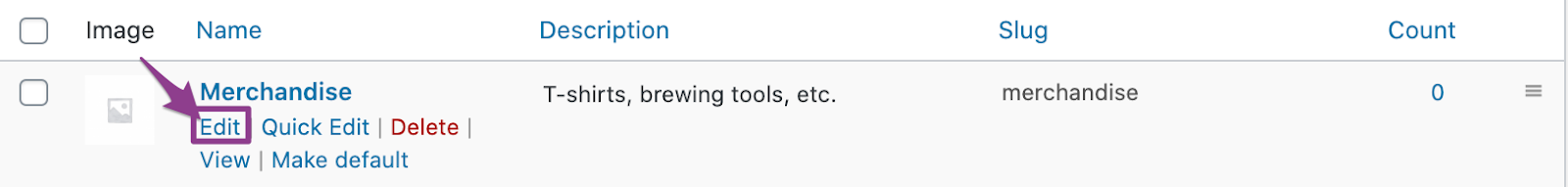Product categories help you to organize your products. If you want to have different categories, or you want to update the categories, please try the following:
- From your Dashboard, go to Products > Categories.
- From the Categories page, enter the name for the category.
Note: Leave the “slug” field empty.
- Click the Add category button when ready.
Note: To edit a category after it has been added, please hover over the category in question, then click the Edit button.