Once your customer is able to log in after being approved, they can access their own My account page. Through “My account” your customers can:
- View recent orders and reorder products
- Manage shipping and billing addresses
- Edit your password and/or account details
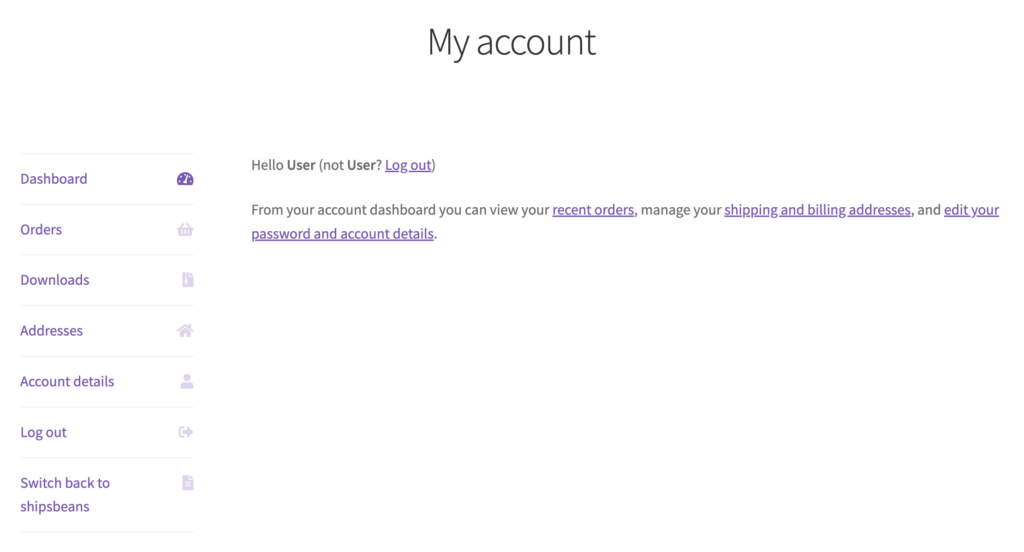
Note: Visit the following article to learn more about how your customers can reorder products: How to reorder products from an earlier order via “My account” (buyer’s perspective)
