When you operate a webshop you need to offer a Privacy policy and Terms and Conditions for your service. Both of these documents are linked at the checkout and in the footer of the site.
Note: A customer who places an order needs to check a box to confirm that they have read your Terms and Conditions, that’s why it’s so important to take some time to review and update them.
We do not provide Terms and Conditions nor Privacy Policies with your site as they depend on your business and the customer’s location. You need to do this yourself.
Beans has no liability in this e-commerce scenario between you (the seller) and your customer.
We have created template pages for these two, please fill them in accordingly.
Note: Terms and Conditions are different for each country. You can find a WooCommerce example here, but it needs to be adapted for each country.
- To update a page, please go to your Dashboard and click on Pages:

- Hover over Terms and Conditions with your mouse, and click on Edit:

- Update the content of the page. When you are ready, make sure to click the Update button in the top-right corner of the page.
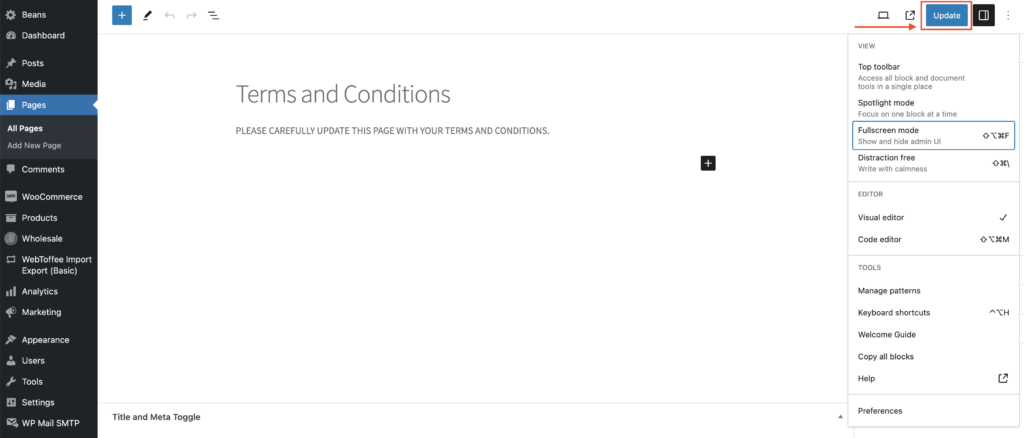
After this, do the same with the Privacy Policy page. When you edit the Privacy Policy page on WooCommerce you can find a link on top of the page that offers guidelines for writing those:
