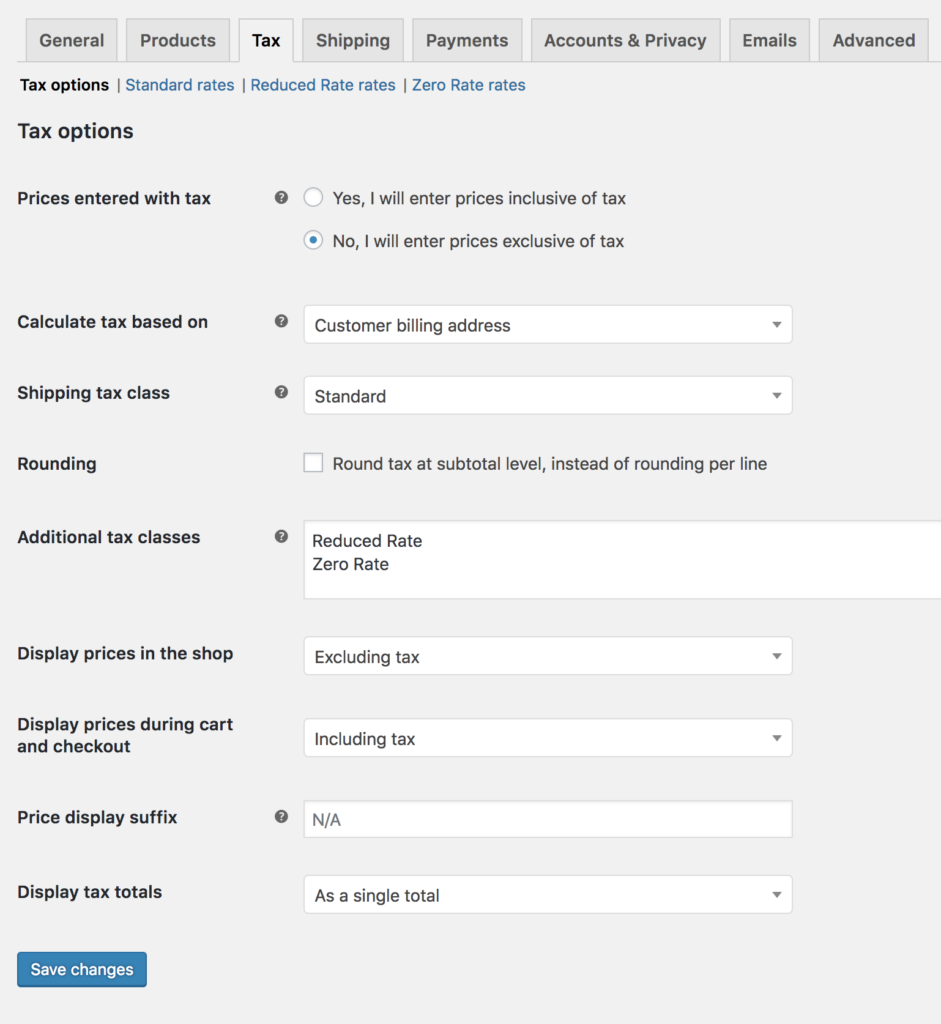To start configuring taxes:
Go to: WooCommerce > Settings > Tax. This tab is only visible if taxes are enabled.
The Tax tab displays several options that can be set to suit your needs — settings you choose are based on the tax jurisdiction under which your store is located.